Workflows Overview
Automated AI workflows that continuously monitor your infrastructure and codebase, and work to solve problems
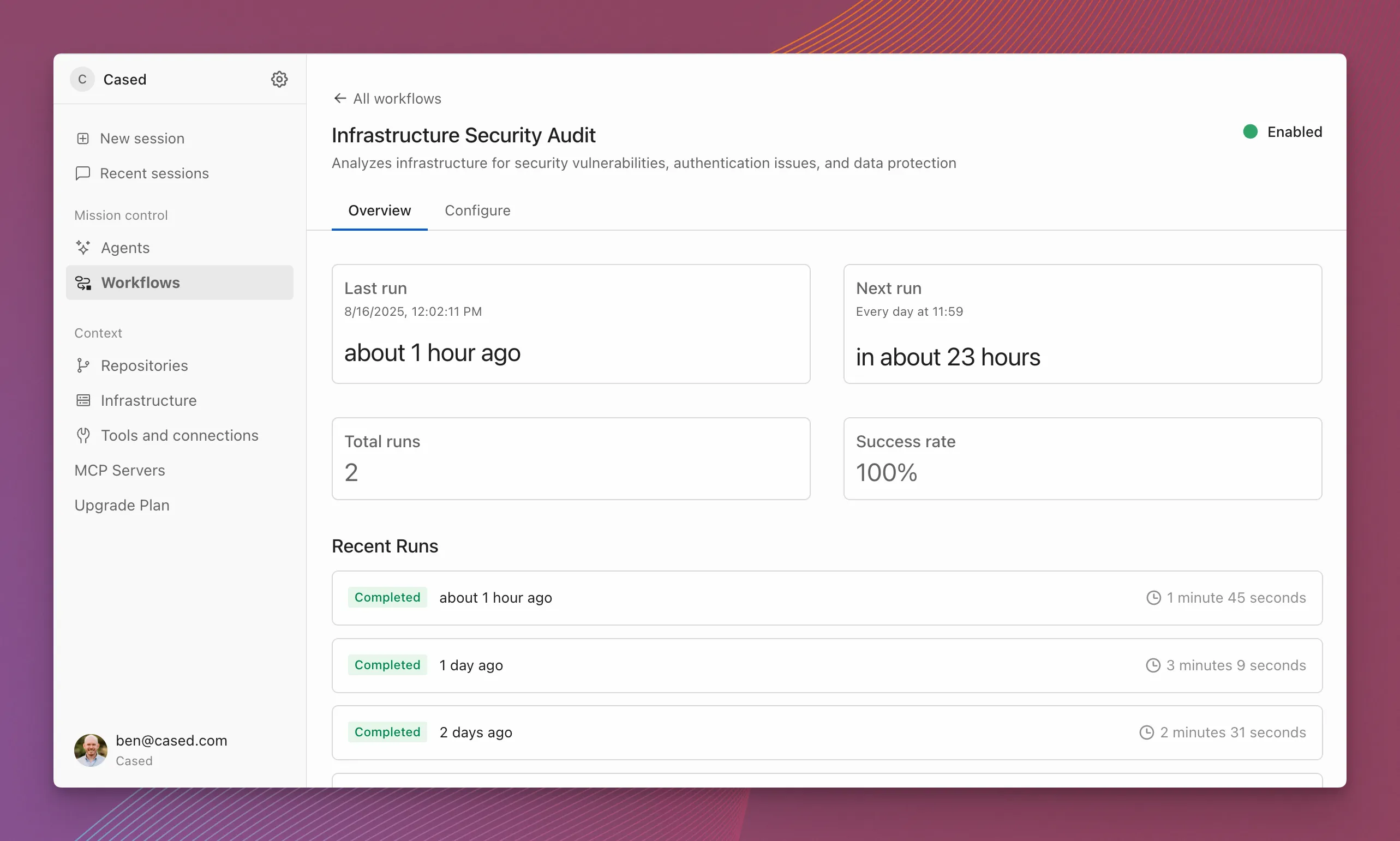
What are workflows
Section titled “What are workflows”Workflows provide instructions for Cased’s AI agent to handle repetitive infrastructure automation tasks.
There are multiple ways to trigger a workflow:
- Scheduled to run
- API calls
- GitHub Actions
Once triggered, we create a new agent session that follows instructions to complete infrastructure tasks for you.
Here is an example of the agent running our cost analysis workflow and providing assistance on how to save on cloud costs:
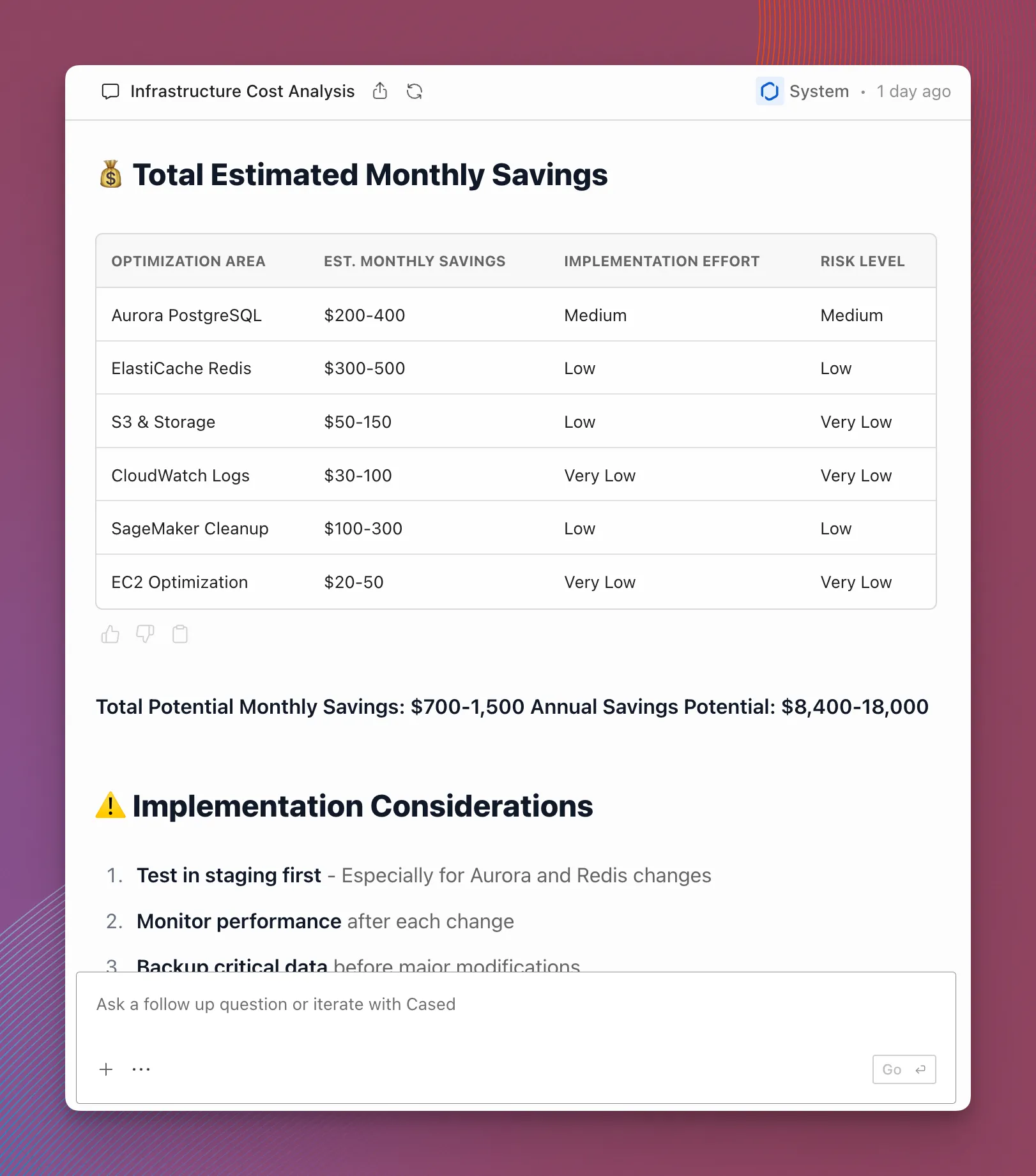
Default workflows
Section titled “Default workflows”Cased comes with default workflows for you organization. You can see detailed explanations in Default Workflows
Infrastructure monitoring
Section titled “Infrastructure monitoring”- Infrastructure Cost Analysis
- SOC2 Compliance
- Terraform Security Analysis
Code analysis
Section titled “Code analysis”- Terraform Best Practices
- Terraform Cost Optimization
- Terraform Sanity Check
Error management
Section titled “Error management”- Sentry Error Analyzer
- Deploy Monitor
How to configure workflows
Section titled “How to configure workflows”- Navigate to workflows dashboard in your Cased organization
- Enable relevant workflows for your infrastructure setup
- Set schedules: Choose daily, weekly, or monthly for scheduled workflows
- Configure parameters:
- Target directories for Terraform analysis
- Slack channels for notifications
- Severity thresholds for alerts
- Monitor results in your dashboard or notification channels
Workflows run autonomously once configured and improve system reliability by catching issues early.