Terraform Cloud
Connect Cased to Terraform Cloud to manage your infrastructure as code
Terraform Cloud
To connect to Terraform Cloud, you will need your workspace name, organization ID, and an API token.
Obtain Workspace Name and Organization ID
- Log in to your Terraform Cloud account
- Your organization ID is displayed in the URL when you’re viewing your organization (e.g.,
https://app.terraform.io/app/organizations/your-org-name) - Navigate to the workspace you want to connect
- Your workspace name is displayed at the top of the workspace page
Generate an API Token
- Go to User Settings
- Click “Create an API token”
- Give your token a name (e.g., “Cased Integration”)
- Click “Create an API token”
- Copy the generated API token immediately, as it will only be shown once
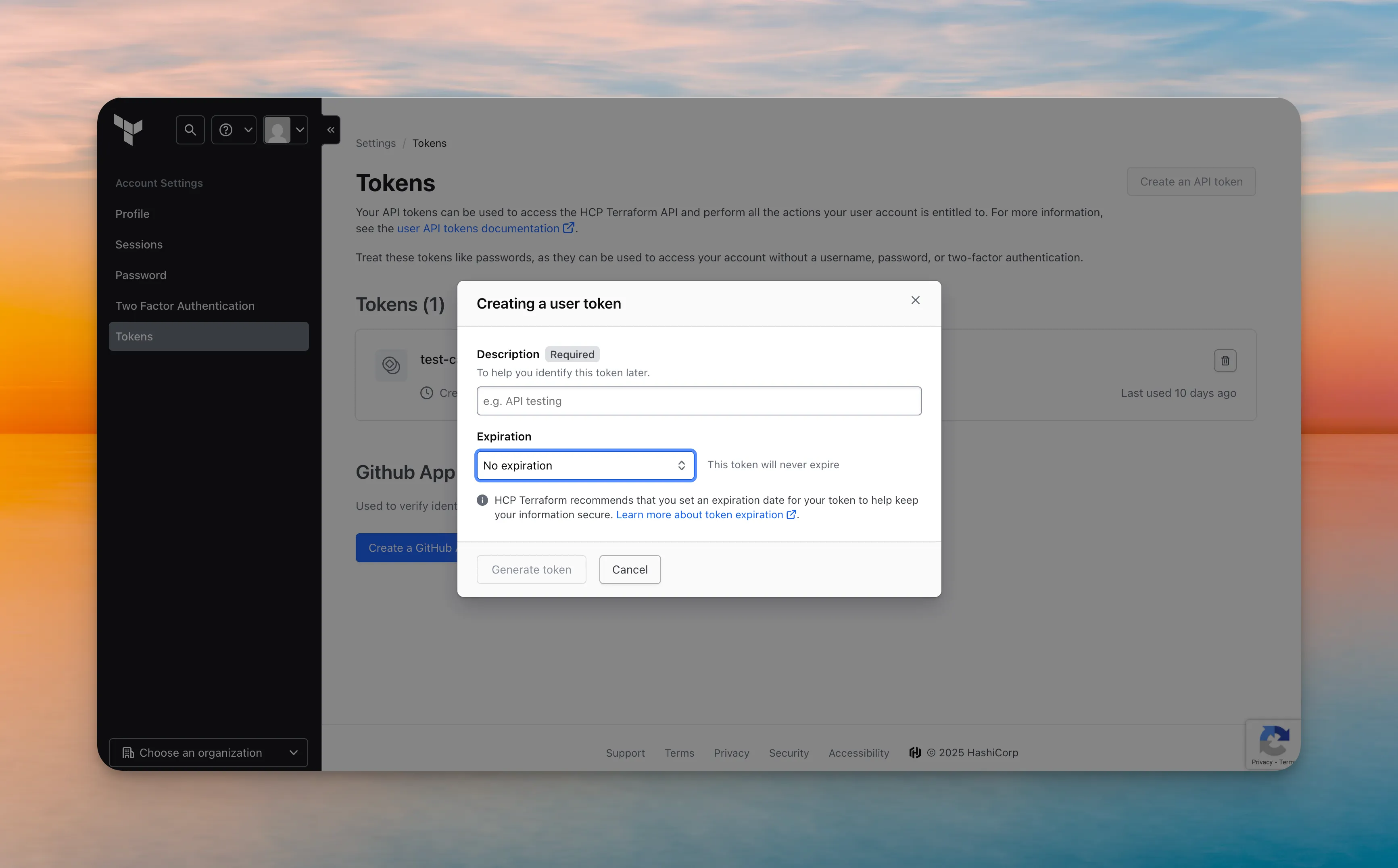
Connect to Cased
- Go to app.cased.com/connections/terraform-cloud
- Enter the following information:
- Workspace Name
- Organization ID
- API Token
- Cased agent will start using the Terraform Cloud connection.