PagerDuty
Connect Cased to PagerDuty to manage incidents and alerts
PagerDuty
To use PagerDuty, we just need a single API key, which is easy to create.
Generate an API Key
- Visit PagerDuty API Keys
- Create a new API key
- Do not select a read-only API key
- The API key should have write permissions so that we can create the event webhook
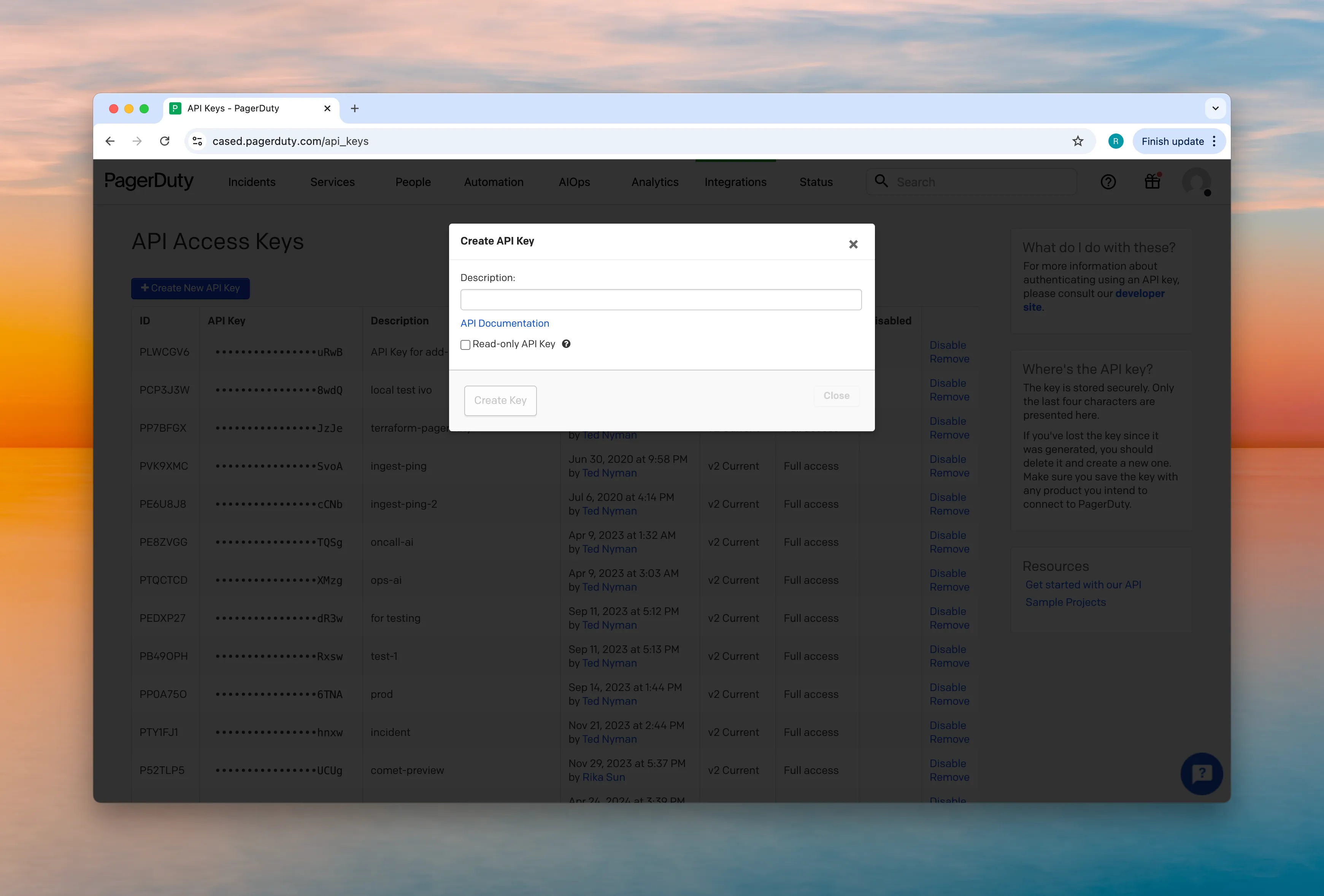
Connect to Cased
- Go to app.cased.com/connections/pagerduty
- Enter your PagerDuty API key
- Enter your default service name (e.g., “Production” or “Main Service”)
- Cased agent will start using the PagerDuty connection.