Honeycomb
Connect Cased to Honeycomb to monitor your application’s metrics, traces, and logs in one unified observability platform
Honeycomb
Honeycomb offers three types of API keys:
API Key Types
Ingest Keys
- For sending data to Honeycomb
- Environment-scoped
- Used by applications to send telemetry
Configuration Keys (Cased requires this)
- For reading and modifying Honeycomb settings
- Environment-scoped
- Manages datasets and resources
Management Keys
- For organization-wide administration
- Not environment-scoped
- Highest level of access
Generate a Configuration Key
Cased requires a Configuration key to access your Honeycomb data. This is because Cased needs to:
- Read your datasets to monitor application performance
- Access environment information to track changes
- Query team information for proper access control
To generate the required Configuration key:
- Navigate to your Honeycomb environment settings or visit Honeycomb API Keys
- Click the ‘Create Configuration API Key’ button
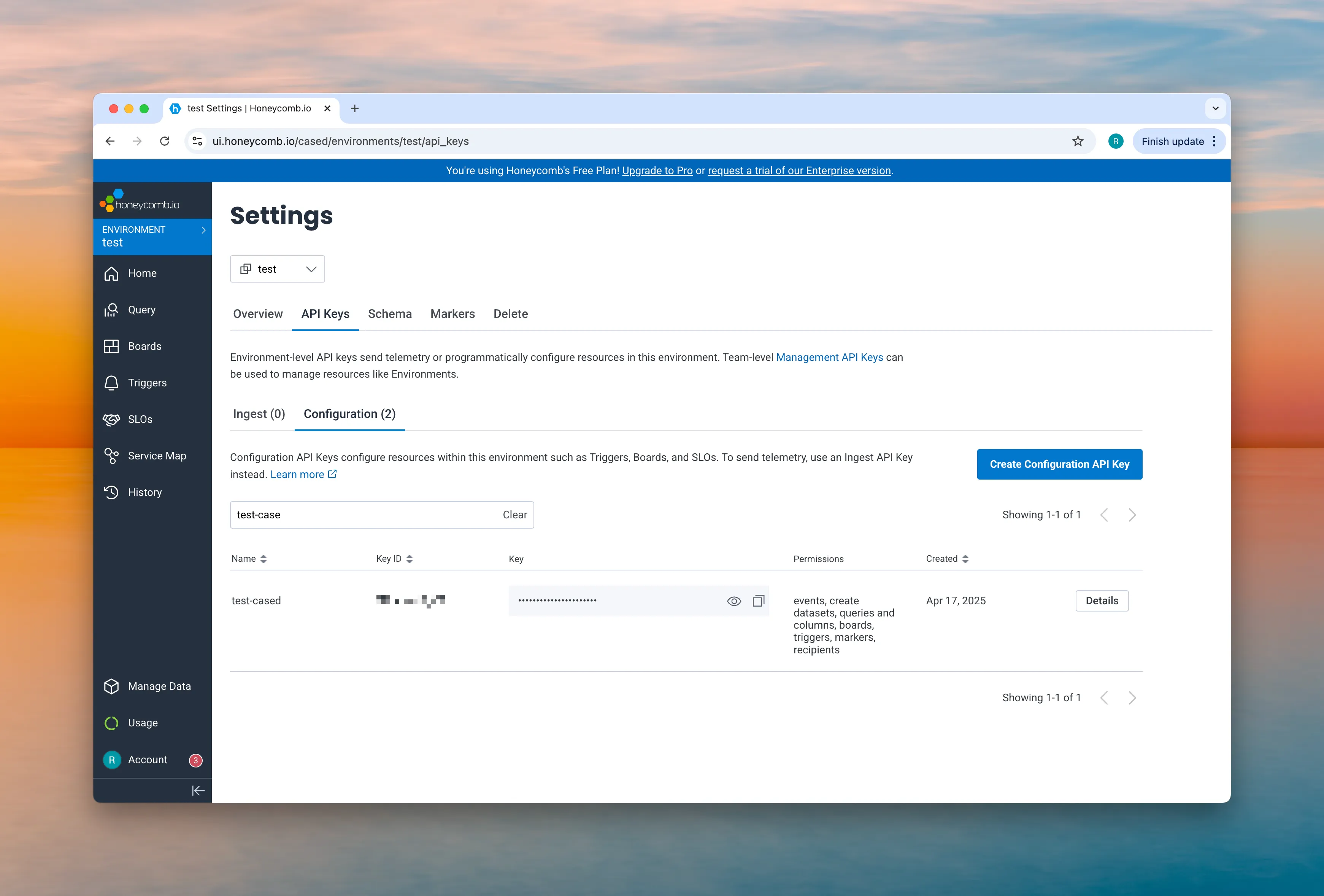
- Give your API key a name, like
cased - Check the following permissions:
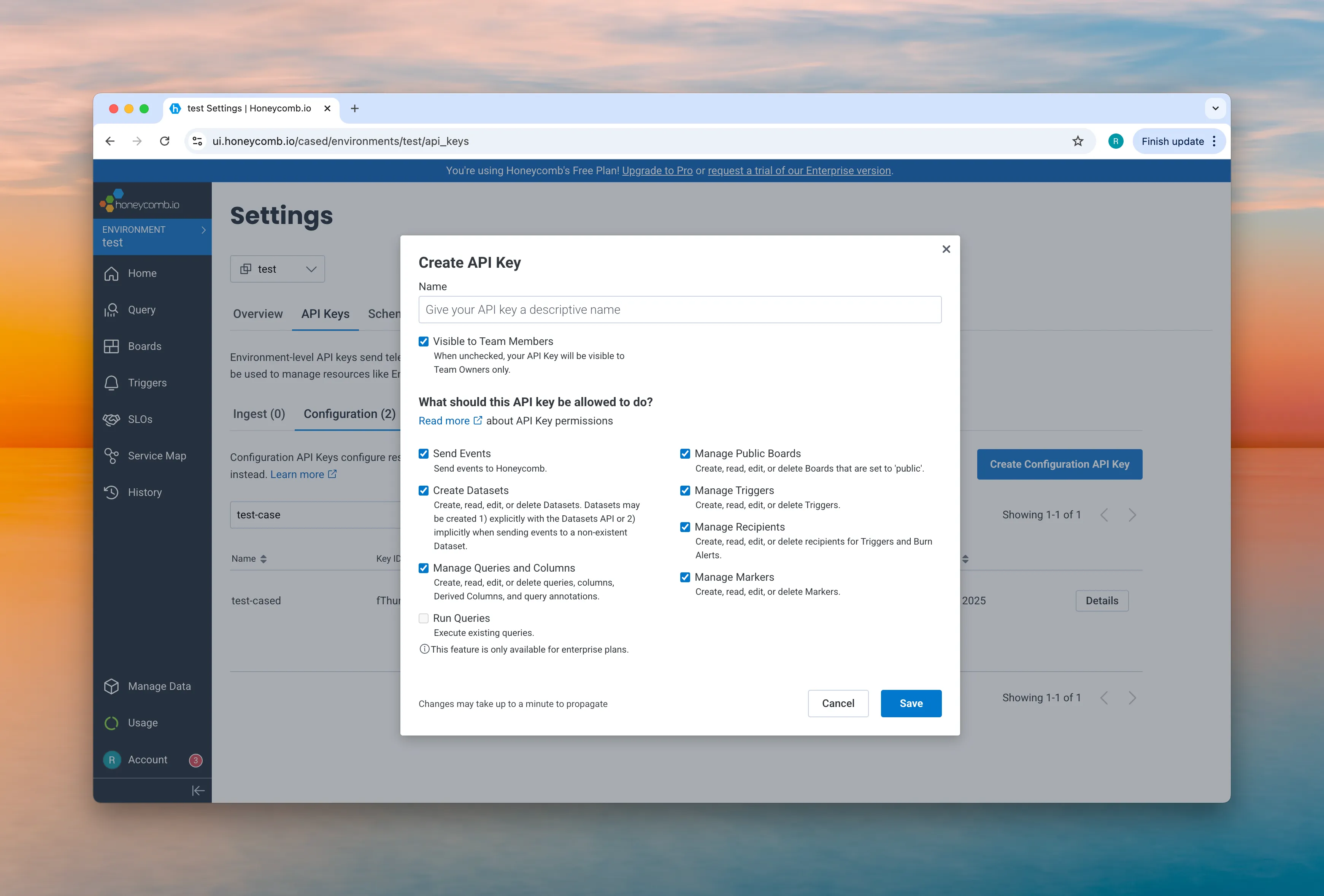
- Enter the generated API key on Cased at app.cased.com/connections/honeycomb.io
Configure Environment
- In your Honeycomb environment settings, note your environment name
- Enter this environment name in Cased’s Honeycomb connection settings
API Key Scopes
The Configuration key requires access to:
- Query and retrieve data from your datasets
- Access environment information
We recommend not restricting the API key’s access to specific datasets so Cased agent can provide comprehensive monitoring and debugging capabilities.