BetterStack
Connect Cased to BetterStack to access and analyze your logs
BetterStack
To connect to BetterStack, you need a Telemetry API token with access to logs.
Obtain a Telemetry API Token
BetterStack offers different types of API tokens:
- Telemetry API tokens: For managing sources, dashboards, logs & metrics
- Uptime API tokens: For managing monitors, heartbeats, status pages, and incidents
- Global tokens: Access all teams and resources
- Team-based tokens: Access specific team resources only
For Cased integration, you need a Telemetry API token with access to logs:
- Log in to your BetterStack account
- Go to Settings > API Keys
- Click “Create API Key”
- Select “Telemetry API token”
- Give your token a name (e.g., “Cased Integration”)
- Ensure the token has access to the logs you want to monitor
- Copy the generated API token immediately, as it will only be shown once
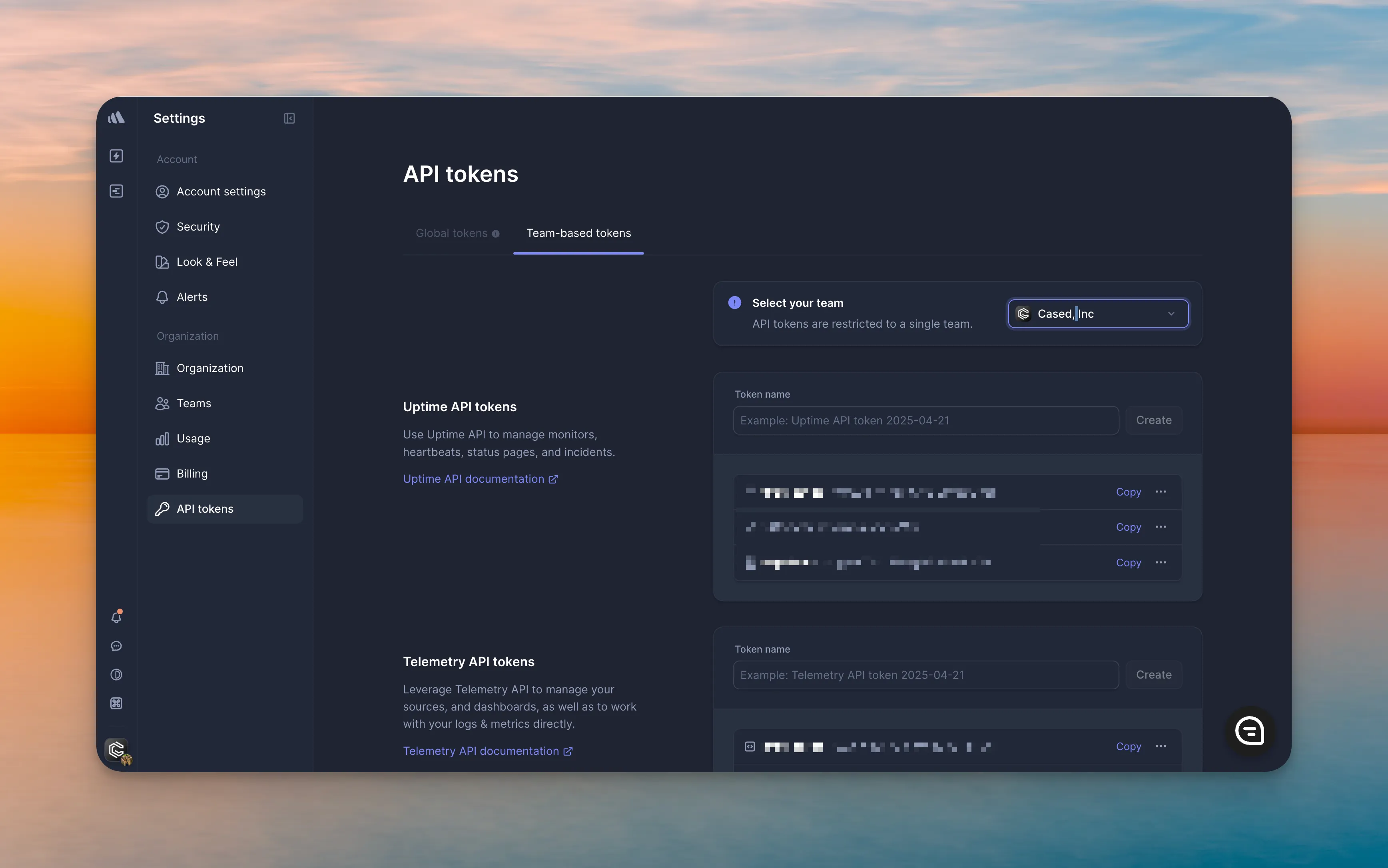
Connect to Cased
- Go to app.cased.com/connections/betterstack
- Enter your BetterStack Telemetry API token
- Cased agent can start using the BetterStack connection.